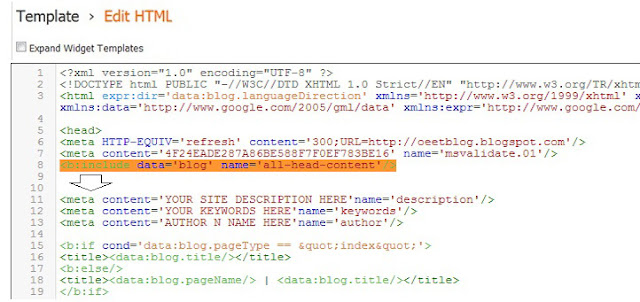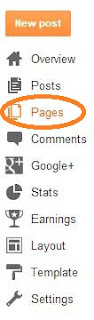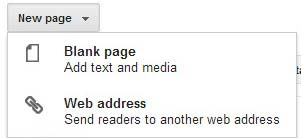Quality content makes your blog highness. OeetBlog
Blogging is always demand high quality content for build up audience. Without content you cannot do anything in blogging. If you want to see your blog highness & want to make more money, quality content is better solution. Blogging experts define that; content is 'king' and you heard this many time. People looking for better something. They want to know, want to learn, what about they thought. Why will readers coming back for more? Why Readers want to like to and share better quality content? Better content not only makes audience, but it also brings SEO (Search Engine Optimization) benefits. This is help you build up good page rank in search engine. Over 100 million blogs grow up. When you make a blog & start writing, I notice you that 100 million blogger is on there. They would be contest with you. When you write content keep in your mind & make sure bellows point.
- Clear meaning: Audience wants clear concepts and particular information about the thing he search es on your blog. When a reader get in your blog attracted by your content title, and he didn't understand in the whole article. After this situation he didn't come back in your blog again for any info.
- Self-writing: When you become a blogger it's require good writing skill and better knowledge what about you write. There are lot of blogger create article about on your topic that is you choose. When you start writing it should be your own writing style other then it's goes to be similar other blogger. Search engine always demand unique content. So you write your topic in your self-writing style.
- Stay with topic: You should give to the audience what he wants. He wants to know what you sooth to say reflect in your topic title. If you are continue a baseball blog and your topic is "Southwest Airlines to offer football, baseball games via Wi-Fi". Your writing started about -- I'm playing hooky. It's Thursday around noon, and a column is due, but it's 1970 and I'm playing hooky. I'm watching baseball. Gloriously sunny, rapturously dramatic, midweek playoff baseball. I'm sitting in my living room in the middle of the day watching the San Francisco Giants playing. Think about it, you want to be a baseball blogger and write other something then your reader didn't come back again because you make a false article that is not similar of your title what is you given on.
- Helpful for reader: All blogger's know that readers are blog's breath. As a blogger you keep in your mind all the time audience makes you highness. So when you write something it should be helpful for your reader. If you help your readers they will be happy and they will back again your blog, they will share it in their friend circle.
Content is assuredly a vital thing that is
increase blog's image and value. If you have a nice design and theme, but
content is in-apposite and not informative, then visitors will never
come back again to your blog. There is only way to turn visitors into readers
is to give them offerings and give them something you know better.