Hi friends, I'm back again to notice you something else. If you are a blogger in blogspot platform and love to customize and modification blogger template. It's necessary to backup your blogger template. Because this backup saves your original template and saves your all data.
Why it is important?
Every blogger wants to make his blog looking so good and users friendly. That's why blogger make necessary changes like that include some extra HTML, CSS or JavaScript code sometimes added extra widget. There can be happened any kind of wrong, error or mistake. It's very difficult to find out the HTML code of the template of blogger. Though it's possible, but it's kill your lots of time. You didn't get your lost data with previous saving. Remember that when you try to make any kind of changes of your blog you should be backup your template.
How to backup blogger template?
Always make a habit to back up blog template if you love customize, modify and editing your blog. I think you are clear that blogger template backup how important is. Now I'll show you step by step how to backup and restore your blogger template. It's very simple, just flow the bellows instruction.
- First go to Blogger Dashboard> and Select Template.
- Press Backup/Restore button located at the top right corner.
- A pop-up window will appear, showing you two option. Click on >Download full template button
You are done. Your template is successfully store in your computer. Conform it in a safe place. Now let see how to restore your blogger template.
How to restore blogger template?
To restore your blogger template just repeat above instruction; go to your Blogger Dashboard> and Select Template. Then Press Backup/Restore button. Then click on Choose File button then select your old backup template and Click Upload button.
I think all of you understand, it's very simple and easy to backup and restore your blogger template. I'll show you more and more blogging tips regularly.
If you need more help, leave me a comment.



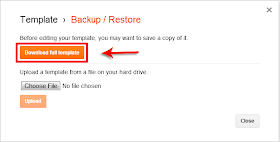

No comments:
Post a Comment